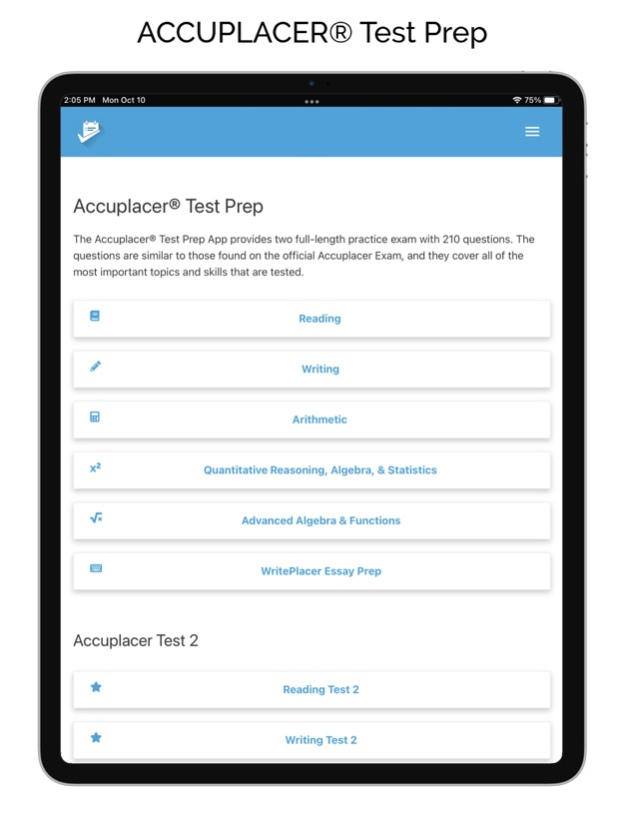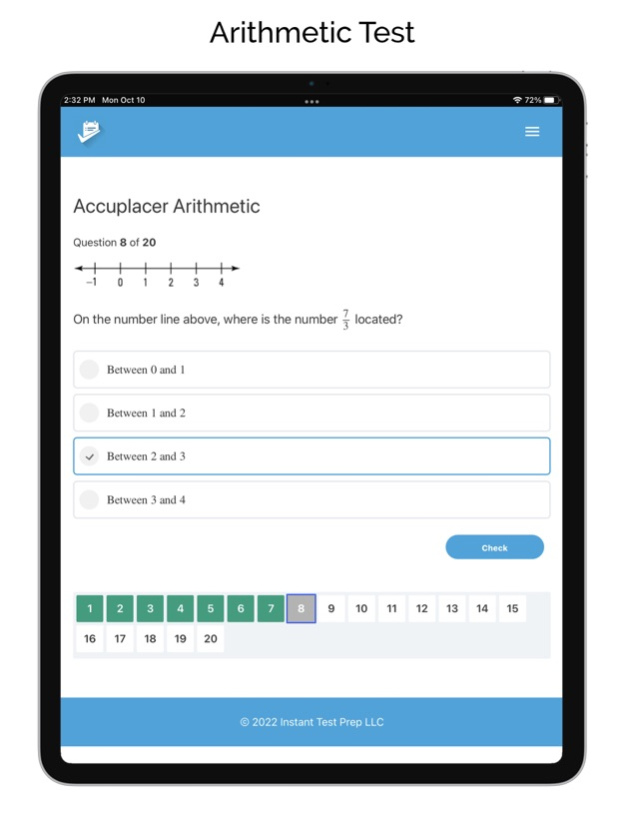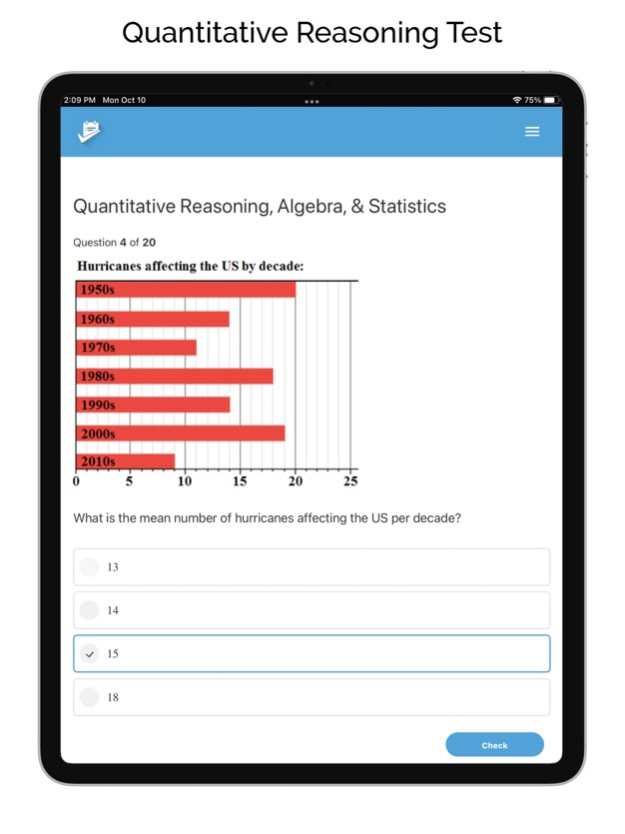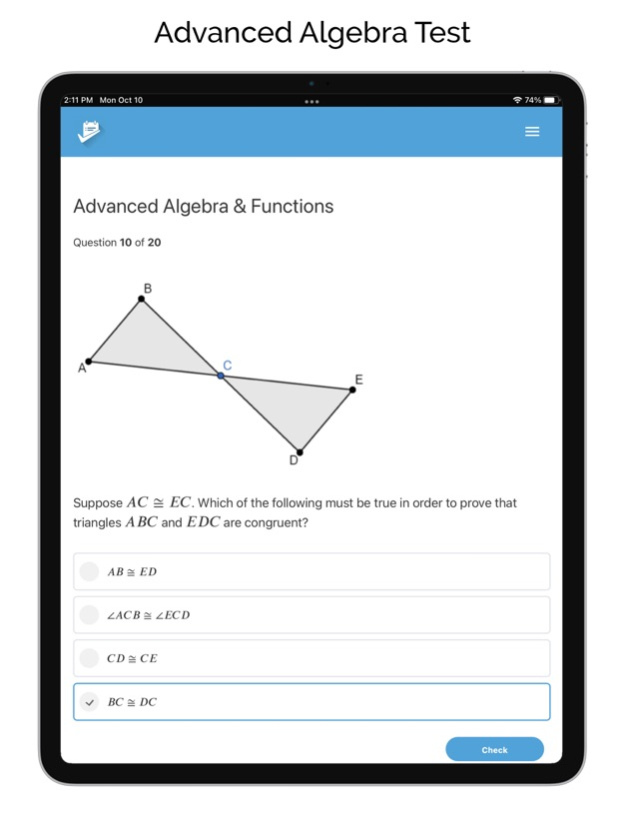Accuplacer® Test Prep 3.0.19
Continue to app
Paid Version
Publisher Description
Use our Accuplacer® Test Prep App to prepare for your college placement test. It includes two full-length practice exams with 210 questions, as well as all the resources that you need to prepare for the WritePlacer Essay question.
This is a premium app developed by experienced college-level educators. The test has gone through some major revisions and our app has been designed to reflect all of the new material. If you want to do well on this test, be sure to get an app that includes:
• All three Math tests: Arithmetic, Quantitative Reasoning, and Advanced Algebra.
• Updated Reading Tests with full-length passages, multi-passage questions, and paragraph-based questions.
• Writing questions that evaluate your ability to revise and edit passages of text.
• Everything you need to succeed on the WritePlacer essay, including an essay guide, 2 practice questions, and 2 sample essays.
• A user-friendly interface with instant scoring and detailed answer explanations.
Our app has been fully updated for the latest version of this test. Get it today and starting preparing for your Accuplacer right now!
Oct 11, 2022
Version 3.0.19
Updated software to improve performance. Updated our practice questions to reflect the latest version of the Accuplacer test.
About Accuplacer® Test Prep
Accuplacer® Test Prep is a paid app for iOS published in the Kids list of apps, part of Education.
The company that develops Accuplacer® Test Prep is Instant Test Prep LLC. The latest version released by its developer is 3.0.19.
To install Accuplacer® Test Prep on your iOS device, just click the green Continue To App button above to start the installation process. The app is listed on our website since 2022-10-11 and was downloaded 4 times. We have already checked if the download link is safe, however for your own protection we recommend that you scan the downloaded app with your antivirus. Your antivirus may detect the Accuplacer® Test Prep as malware if the download link is broken.
How to install Accuplacer® Test Prep on your iOS device:
- Click on the Continue To App button on our website. This will redirect you to the App Store.
- Once the Accuplacer® Test Prep is shown in the iTunes listing of your iOS device, you can start its download and installation. Tap on the GET button to the right of the app to start downloading it.
- If you are not logged-in the iOS appstore app, you'll be prompted for your your Apple ID and/or password.
- After Accuplacer® Test Prep is downloaded, you'll see an INSTALL button to the right. Tap on it to start the actual installation of the iOS app.
- Once installation is finished you can tap on the OPEN button to start it. Its icon will also be added to your device home screen.